Hello viewers, are you looking for Acer Laptop Under 30000 and don’t want to empty your pocket completely, then you have come to the right place, here we are going to show you some of the best laptops which will be pocket friendly for you and you will also like it, in today’s time everyone needs a laptop, from young people to children and even old people, nowadays every work cannot be done without a laptop, whether it is a business deal or doing an assignment, laptop is very much needed for everything.
That’s why we are going to show you laptops keeping all these things in mind, so let’s start the blog.
Table of Contents
ToggleBest Acer Laptop Under 30000
1. Acer Aspire 3

Under 30000 is an Acer laptop looking for everyday tasks? Acer Aspire 3 (A325-45) with Intel Celeron N4500, 8GB RAM and 512GB SSD can be a smart pick. Whether you are a student, a professional worker, or an elderly at home, this laptop keeps your things simple and easy.
Start with students. They can attend online classes, take notes, make presentations, and do research in this laptop —all without lagging. The 15.6-inch screen gives you enough space to work on documents easily or watch learning videos. Since its lightweight at just 1.5 kg, they can carry it easily to classes or study groups.
Now, for professional workers, this laptop helps you with emails, video calls, spreadsheets, and online tools. The 512GB SSD allows faster boot time and smoother task switching. With Windows 11 Home, users get the latest features and regular updates. Even while working remotely, staying productive feels simple.
Elder people can also use this laptop comfortably. It starts rapidly, moves easily, and does not feel heavy to lift. They can browse internet, watch videos, or connect with family on video calls without any confusion.
Overall, if you are looking for laptop which supports your daily tasks in all age groups, Acer Aspire 3 fits the requirement. It is simple, practical and ready to use correctly from the box.
Key Features
- Processor: Intel Celeron N4500 (up to 2.80 GHz), good for daily tasks
- RAM & Storage: 8GB RAM, 512GB SSD – fast and smooth use
- Display:6″ HD screen with Blue Light Shield for eye comfort
- Connectivity: Dual-band Wi-Fi 5, built-in camera and mic
- Ports: USB 3.0 and HDMI for easy connections
2. Acer One 11

Acer One 11 (Z8-284) with Intel Celeron N4500, 8GB RAM and 256GB SSD is a useful option for daily use. It fits the needs of students, working professionals and older people equally.
Let’s begin with students. This laptop is light to take only 1.1 kg. It works well to participate in online classrooms, take notes, write assignments or browse study materials. The 11.6-inch screen is easy to use with anti-glare security, making it easier to use for a long time.
For professional workers, it supports tasks such as typing laptop documents, sending emails, participating in meetings and managing files. 256GB SSD allows rapid loading of app and smooth performance. Windows 11 Home helps them stay up to date with the latest tools.
Now, for elder people, the lightweight build makes it easy to hold and move. They can use it to make video calls, read news or watch the show online. It does not take time to start and it is easy to understand.
Therefore, if you are thinking of getting Acer laptop under 30000, Acer One 11 gives a smooth experience to work, learn or stay connected.
Key Features
- Processor & Graphics: Intel Celeron N4500 with Intel UHD Graphics
- RAM: 8GB DDR4
- Storage: 256GB SSD
- Display:6″ HD (1366 x 768), Anti Glare LED-backlit
- Ports: HDMI, Micro SD slot, 2 x USB 3.0 Type A, 1 x USB 3.0 Type C, Audio combo port
- Other Features: 720p HD webcam, Bluetooth 5.0, 1.1 KG weight
3. Acer Chromebook CB315-4H

If you are looking for an Acer laptop under 30000, Acer Chrombook CB315-4H is a concrete option for daily functions with Intel Celeron N4500, 8 GB RAM and 128 GB storage. It runs on Chrome OS and includes WiFi 6 and 15.6 inches full HD display. That makes it a useful laptop for students, professionals, and elder people.
Let’s begin with students. This Chromebook helps with attending classes, working on Google Docs, and browsing learning material. The large screen gives more room to read, write, and watch videos. Plus, it’s light enough at 1.6 kg to carry around easily.
Now, for professional workers, this laptop supports smooth multitasking. You can work on spreadsheets, join meetings, send emails, and store files safely. The added WiFi 6 ensures a fast and stable connection. With Chrome OS, you also get regular updates and quick boot time.
Elder people can also benefit. It’s simple to use, starts fast, and helps them connect with family, watch videos, or check news online. They also get a 3-month Google One AI Premium Plan with 2TB cloud storage, so saving photos or documents becomes easy.
So, if you need an Acer laptop under 30000 for work, learning, or staying connected, this Chromebook covers it well.
Key Features
- Operating System: Chrome OS by Google, updates automatically, fast boot, built-in Titan C security chip
- Processor: Intel Celeron N4500 Dual-Core, up to 2.8GHz with 4MB L2 cache
- Display:6″ Full HD (1920 x 1080), ComfyView LED-backlit, 16:9 aspect ratio
- Battery: Up to 10 hours, USB Type-C 45W adapter
4. Acer Aspire 3 (AMD Ryzen 3)
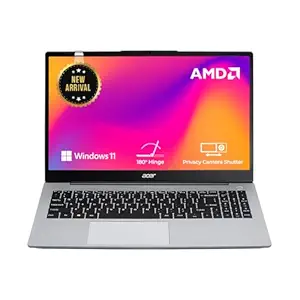
If you are searching for an Acer laptop under 30000, ACER ASPIRE 3 with AMD Ryzen 3-7330U processor is a smart option for students, professionals and older people.
Start with students. This laptop gives enough power to participate in online classes, take notes and complete the work easily. With 8GB RAM and 512GB SSD, apps open rapidly, and storage is not a problem. A full HD IPS display of 15.6 inch also gives a clear view, which helps to read or see the educational material.
Now, for professional workers, this laptop easily handles daily tasks like email, spreadsheet, video call and browsing. The Ryzen 3 processor supports multitasking and Windows 11 makes the workflow simple and organized. In addition, it makes it easier to take 1.79 kg weight for work or meetings.
For older people, it is easy to use this laptop to watch videos, watch browsing news and stay connected with family. The display is large and bright, which makes the view comfortable. It quickly boots and runs smoothly without a lag.
Therefore, if you are looking for a good Acer laptop under 30000 that works to learn, work or stay in contact, then this model fits well in everyday life.
Key Features
- Processor: AMD Ryzen 3-7330U (4 cores, up to 4.3 GHz) with AMD Radeon Graphics
- RAM: 8GB DDR4 (dual-channel), upgradable up to 32GB
- Storage: 512GB SSD (PCIe Gen4, NVMe), supports up to 1TB
- Display:6″ Full HD (1920 x 1080), IPS panel, ComfyView, wide 170° viewing angle
- Webcam: Full HD (1080p), ideal for video calls and conferencing
- Battery: 55Wh Li-ion
- Eco-friendly: Mercury-free display
5. Acer Aspire Lite

If you are looking for an Acer laptop under 30000, AMD Rvenne 3 is an excellent option for Aspire Light students, professional workers and older people with 3 5300U processors.
Starting with students, it provides strong performance for laptop studies and multitasking. With 16 GB RAM and 512 GB SSD, it easily handles apps, assignments and research. A 15.6 inch full HD display provides a clear view for viewing lectures or reading online material, while Windows 11 makes navigation easy and efficient.
For professional workers, Acer Aspire supports work such as sending light emails, working on video conferencing and spreadsheet. AMD Ryzen 3 processor ensures smooth performance even when multitasking, and 512 GB SSD provides you rapid access to your files. The laptop is also lighter and portable, which weighs just 1.6 kg, which is convenient to complete meetings or work from home.
Elder people can also enjoy this laptop to join with family, browse internet or watch movies. The large screen is easy to read, and the design is easy to use. In addition, fast boot-up and long battery life makes it reliable throughout the day.
In short, if you are searching for Acer laptop under 30000, this model is similar for students, professionals and large users, which provide good performance and reliability for everyday tasks.
Key Features
- Processor: AMD Ryzen 3 5300U Quad-Core, with AMD Radeon Graphics
- Power Supply: 65W
- Display:6″ Full HD, 16:9 aspect ratio, ultra-slim design, narrow bezels
- RAM: 16 GB DDR4 (dual-channel), 2 SODIMM sockets
- Storage: 512 GB SSD (NVMe), expandable up to 1TB
- Keyboard: 100-/101-/104-key with numeric keypad, international language support
Which Laptop you should buy?
If you are looking for an Acer laptop under 30000, then there are many good options depending on your needs. To begin with, if you are a student, the Acer Aspire 3 (Intel Celeron N4500, 8 GB RAM/512 GB SSD) is a solid choice. It is ideal for online classes, assignments, and basic study-related tasks.
On the other hand, if your use is limited to light browsing and video calls, the Acer One 11 (Intel Celeron N4500, 8 GB RAM/256 GB SSD) would be a good fit. Meanwhile, professionals working with cloud-based apps will appreciate the Acer Chromebook CB314-3H (Intel Celeron N4500, 8GB RAM/32GB eMMC) for its safety, speed, and ease of use.
Furthermore, for those who need a bit more storage and a large screen for casual tasks, the Acer Chromebook CB315-4H (Intel Celeron N4500, 8GB RAM/128 GB SSD) is worth considering. It offers versatility and comes with cloud storage benefits.
If you’re someone—whether a student or a professional—who requires stronger multitasking, then the Acer Aspire 3 (AMD Ryzen 3 7330U, 8GB RAM/512 GB SSD) is a great option. Lastly, for users needing powerful performance for demanding tasks, the Acer Aspire Lite (AMD Ryzen 3 5300U, 16GB RAM/512 GB SSD) stands out as a top pick.
In summary, Acer Aspire 3 and Acer One 11 are excellent for students and casual users. In contrast, Acer Aspire Lite and Acer Chromebooks are better suited for professionals and those relying on cloud-based tools.


